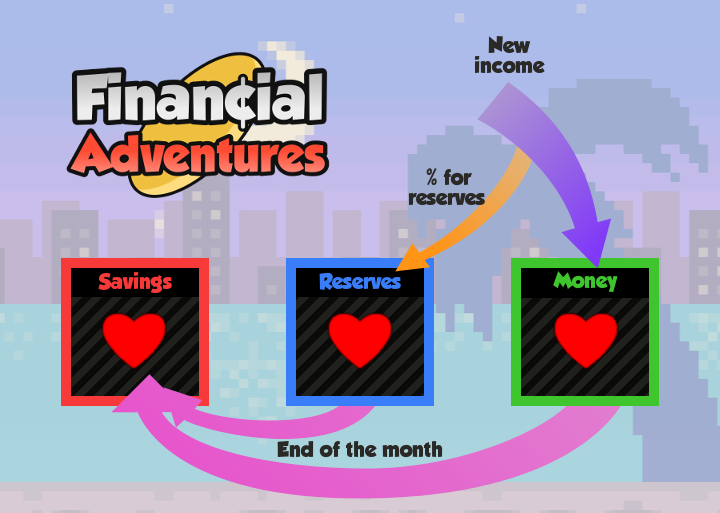Financial Adventures offers a number of premium themes that can be purchased at the in-app store.
These themes change the characters, monsters, scenes and health indicators of the application.
Each theme is unique: see their data at the store because some change daily, others for hours and even months. Similarly each theme may include different amounts of monsters and characters that change depending on the above factors and others.
The basic theme, included by default, has 12 scenarios that change each month and assigns an enemy to every tag (8). But for example the theme of Dungeon Pets changes every day with a total of 6 stages and in each of them there is a Dunpet and different monster.
You can change your theme at the store or at the fourth circle-shaped button (rainbow) of the main screen.
Link